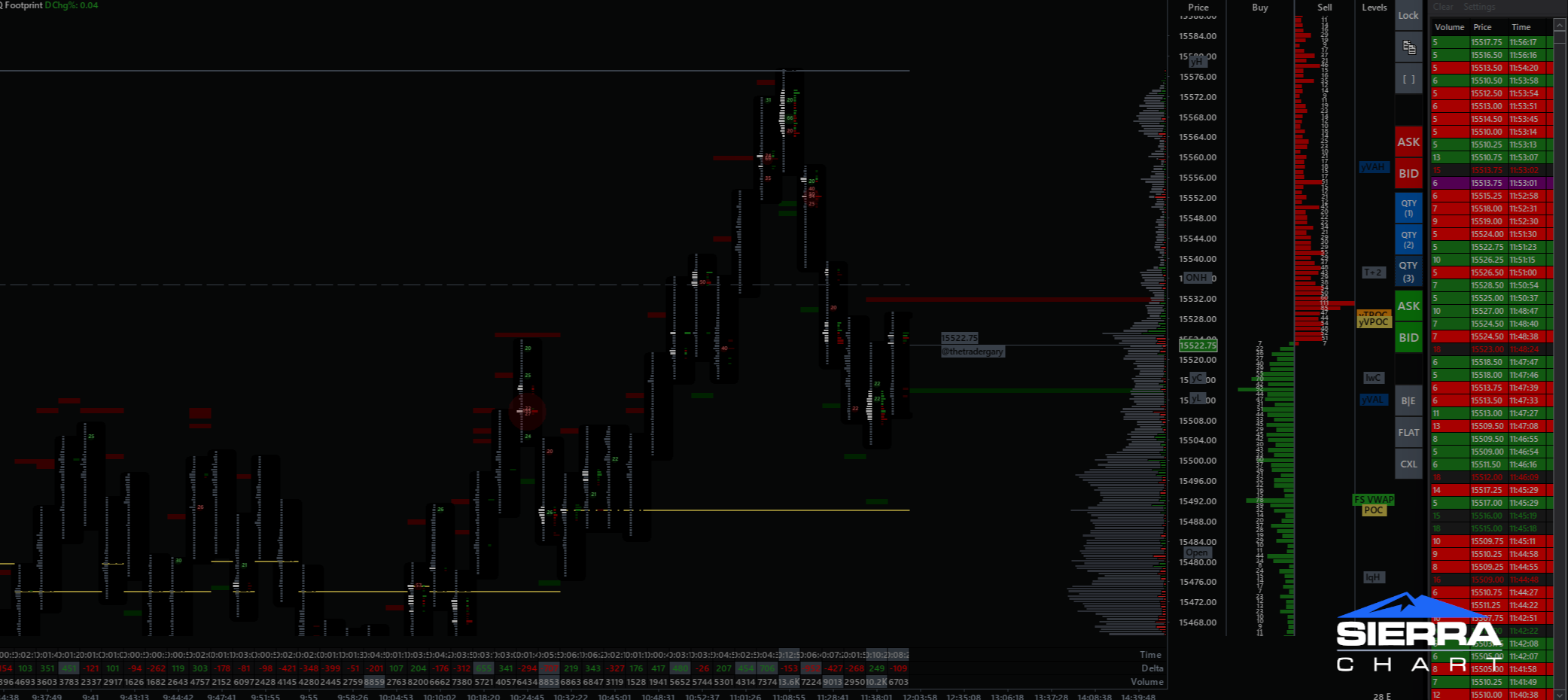Default Sierra Starts Here... 😩


...And Ends Here with Help
😎

Custom Layouts
Sierra Chart is an industry-leading platform, but it comes at a cost. Greater flexibility/features leads to menu items becoming buried or lost. We have used Sierra for years and have created custom menus for a simpler user experience.
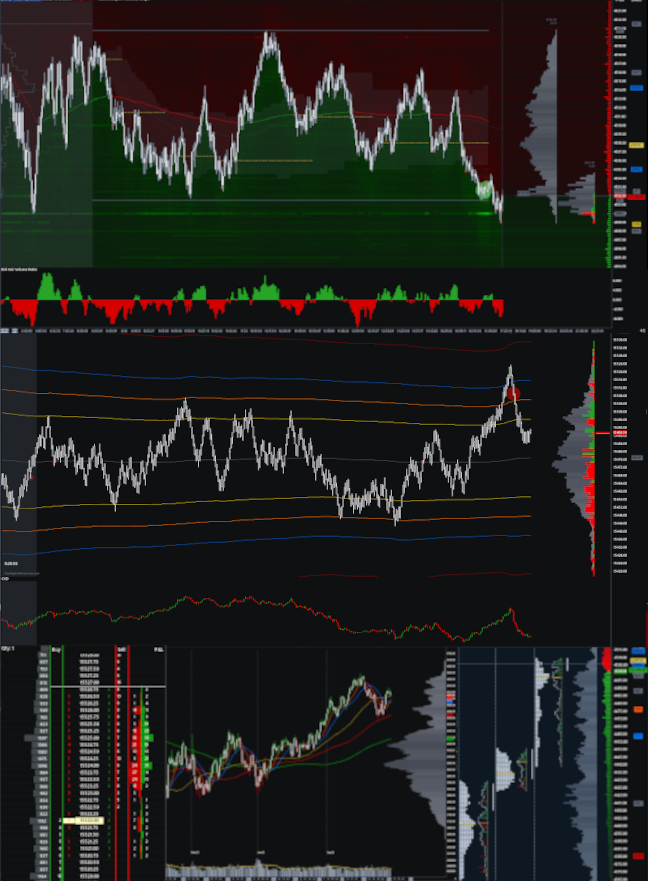
Premium Chartbooks
Chartbooks can take hours even days to configure correctlty. Get multiple pre-made chartbooks to start trading with Sierra Chart sooner.
Chartbooks included
- Bookmap (Market Depth)
- Footprint
-TPO/Volume Profile
- And More!
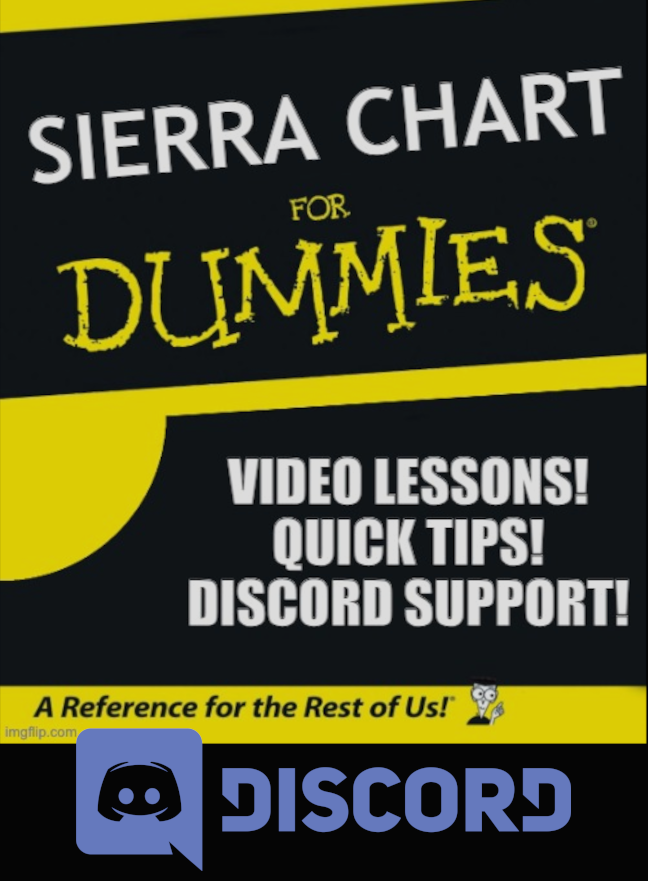
Tutorials and Help
Get access to a video library of Sierra Chart content. From getting up and running, to advanced in-depth guides...slash the time needed to tackle the learning curve.
Also access to a private discord role in the ChartBulls community to ask questions.
Course Details 📚
Sierra Chart is a powerful but confusing platform. This course has been designed to help shorten the learning curve needed to properly use the platform. This is NOT a "How to Day Trade" course. There are no trading strategies discussed. This is purely to help with setting up and using Sierra Chart.
- Lets Get Started
- Downloading / Installing Sierra Chart (0:52)
- Creating a Sierra Chart Account (2:07)
- Choosing a Service Package (1:40)
- Purchasing a Service Package (2:39)
- Time to Connect
- Using SC with Rithmic Account & Rithmic Data (3:17)
- Using SC with Personal Futures Account (1:12)
- Using SC with Denali Data (9:01)
- Data Connection Examples
- Troubleshooting Data Problems (5:32)
- Intro to Chartbooks (4:53)
- Linking Charts (Symbols, Drawings, etc) (3:58)
- Creating a Chartbook Layout (6:57)
- Downloading Data (3:27)
- Downloading Market-Depth Data (3:43)
- Adjusting a Chart's Timeframe (2:03)
- Adjusting the Chart Symbol (1:08)
- Right Click Menu (1:58)
- Adding Studies to Chart (4:06)
- Adding Drawings to Chart (3:50)
- Updating Sierra Chart (1:46)
- Opening Chartbooks on Startup (1:20)
- Setting Study Defaults (1:22)
- Taking a Screenshot of Chart (1:07)
- Combining ticks / Market Depth (2:19)
- Chart/Global Update Intervals (3:08)
- Using Your Graphics Card (Open GL) (1:14)
- Futures Rollover (1:06)
- Multiple Sierra Chart Instances (6:41)
- Backing Up or Moving Sierra Chart to Another Computer (2:05)
- Trading Alert Sounds (2:31)
- Exclude Days From History (1:38)
More than a Course 💪🏻
-
Ask Sierra Chart questions with a community of Sierra Chart traders in a private discord channel
-
TPH App to streamline Sierra Chart setup process
- Access to custom trading indicators
- TBM Wick Test
- Volume Spike Candles
-
Cumulative Delta Divergence
- Pre-made chartbooks to save hours of your time
- 5 TradesByMatt chartbooks
- 5 TheTraderGary chartbooks
- 10+ Different Styles of Footprint Charts
-
Various TPO and Bookmap styled charts
- And more!